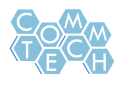"This is how it was. This is how it is!"
|
Have a secret Photoshop talent to share? With the 'Before and After workshops, you can!
In this project, you will be teaching the class how to apply a certain Photoshop skill to an image of your choice (your 'Before' image), in order to enhance and change the image into something different (your 'After' image). Before you get started, however, you must first learn your skill! There is a minimum of 3 tools you must use, and you and your partner have the Photoshop Help menu, as well as the internet at your disposal in order to learn your assigned skill. Then, after doing so, you will be teaching the class and walking them through the process of how you applied your skill to your image and got from 'Before' to 'After'! |
|