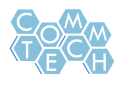True or false, one minute at a time!Do animals from different countries have accents? Was a war actually started over Tootsie Rolls? These questions and more are to be answered during Fact or Fiction, an activity where students present a topic in 60-seconds and the class has to decide whether it is fact or fiction.
So gather your best skills of persuasion, pack 4 Google Slides, and a topic that is too unbelievable to be true...or is it? |
|
|
|
Tip #1 - Choose a Program
Here, you will need to figure out what program(s) you are going to use to present your speech. It could be anything: Flash, PowerPoint, any video editors, or another resource of your choice. Or a combination of several resources. |
Tip #2 - Find Resources
Secondly, you have to split your script and find a resource for your speech that will enhance the Verbal. For example, if a student talks about relaxation, a picture of calm sunset would be very good. Resources might be pictures, backgrounds, fonts, colors and so on. |
Tip #3 - Add Effects and Transitions
Finally, add some effects, transitions, animations to your resources (fade in or shaking, etc.) to grab your audience’s attention, when you want to. It will help you to focus your audience on things you are talking about. It’s going to provide pacing, timing, and enhance your script…bringing it to life! |
|
Tip #1 - Combine Visual and Verbal
Lastly, bring both your script and resource together to set your timeline. |
Tip #2 - Polish Script and Resources
Polish your resources and script. Check and edit it together and try to find things you might improve. Changes can be made to your script, your resources, your transitions, and any other element of your Lecture. |
Tip #3 - Practice, Get Ready
Your last step is practice! Rehearsing your script to a friend, family member or even in the mirror will help work out all the small details of your lecture. A timer is also a strong asset to have as you time out your lecture. Once done, you are ready to present your Last Lecture to your CommTech audience! |