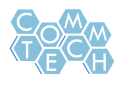"Life moves pretty fast. If you don't slow down once in a while, you'll miss it!"
Ever wanted to skydive? How about play an instrument? Travel somewhere? No doubt, you have more than a few things that you want to do in your lifetime. A Bucket List is the name given to a list dedicated to those very things. One way to make it seem possible, is by seeing it, which is the motivation behind this week's CTA - Operation: Bucket List
TASK
Your task is to think of something you would like to do in your lifetime and using Photoshop, make it happen! Find an image of yourself, the appropriate background of your Bucket List item and using your Photoshop skills, crop and adjust to make it feel like you've already done it! Be sure to visit the example page on the website to see how it is done and inspire some of your ideas. And be sure to stay tuned to the example page to see your work on display in the coming days!
TASK
Your task is to think of something you would like to do in your lifetime and using Photoshop, make it happen! Find an image of yourself, the appropriate background of your Bucket List item and using your Photoshop skills, crop and adjust to make it feel like you've already done it! Be sure to visit the example page on the website to see how it is done and inspire some of your ideas. And be sure to stay tuned to the example page to see your work on display in the coming days!
| |||||||||||