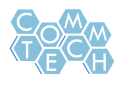Lights! Camera! Action!Want to be able to make an awesome video? Look no further! In this video, you’ll learn all steps, tips, and tricks used by real-life experienced filmmakers. This includes how to plan for video, different angles you can use, how to carry out video transitions, and many more! By the end of this video, you’ll learn many of the important guidelines that filmmakers follow when filming their own movies. So sit back, watch, and get ready for some cinematography perfection.
|
|
Tip #1 - PlanUsing your computer, plan your video by creating a basic script that includes every action.
|
Tip #2 - Know Your AnglesMake sure you know every angle or shot you'll need in order to effectively film your video.
|
Tip #3 - LocationChoose a place where you want to start filming and call any friends that you'll need to star in your video.
|
Tip #4 - SoundAdd sounds, music, and effects to your video in post-production using editing programs such as Adobe Premiere, Sony Vegas, and Videopad.
|