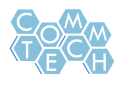Let's Get Down to Business!Some knowledge in design and skills in Photoshop will be more than handy for any young entrepreneur.
In this project, you will use Photoshop to create a print advertisement for a business of your choice. The business can either be your own or one that already exists. To get started, looking at examples and paying attention to how all the separate elements (colour, image, text) and the layout of them, are communicating the ad's message, is a great start! |
Tips to Get You Started
|