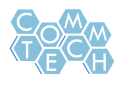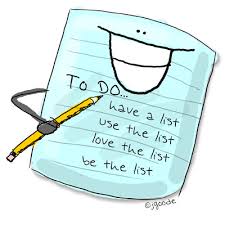Best Of..., How To...., Top 5....
|
What do you get when you combine 12-15 well-crafted Google Slides, a list and you? Listomania!: A CommTech slide series where students research a list in a topic of their choice and create an exhibition in Google Slides.
From Best This to Favourite That, How To Do Something or Top Tips For Anything, it's time to harness the power of the image, link it with engaging information and produce a Google Slide set to be proud of. It's time for Listomania! |
|