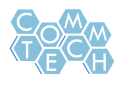Are You Ready For A Challenge?Using Photophop, you will create a collage based on the theme "My Favourite Things." Using the skills that you have learned, you will demonstrate your knowledge of Photoshop. In you collage, you will include some of your favourite things or words.
You will be given a list of required skills and elements which you must include in your collage. Pay attention to this and create a design that tells us about who you are and what you like. |
|
|