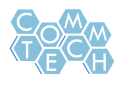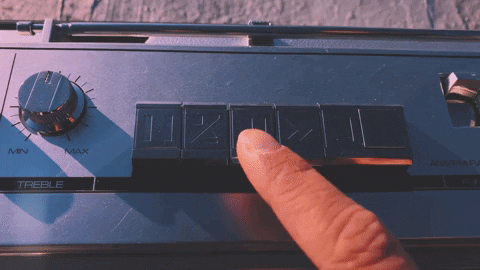"Put me in a bubble and let me be creative!"
|
A collage, a magazine cover, a scrapbook page.
If you're in CommTech 12, you've certainly completed one (or more) of these projects and whether you did well, were interested in the project, or simply enjoyed doing it, CommTech Rewind is a chance to turn back the clock and do it again. This project gives you a chance to travel down memory lane and do another Photoshop design, repeat your successes, learn from your past experience, and improve your results. Whether that means creating a dynamic collage, dedicated to your favourite interest, reimagining a weekend of your dreams, or putting your old logo skills to work for an advertisement for your newest business idea, CommTech Rewind provides a variety of scenarios to choose from to get you back into your happy Photoshop space. So get out your Photoshop toolbox and begin creating! |
|